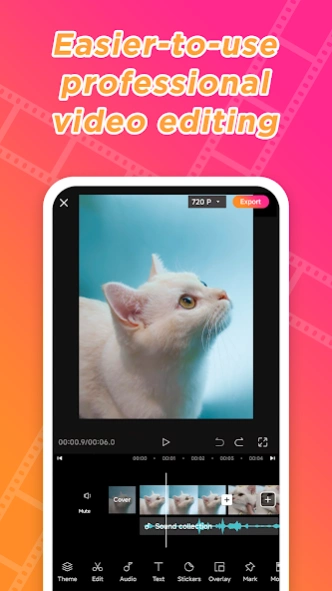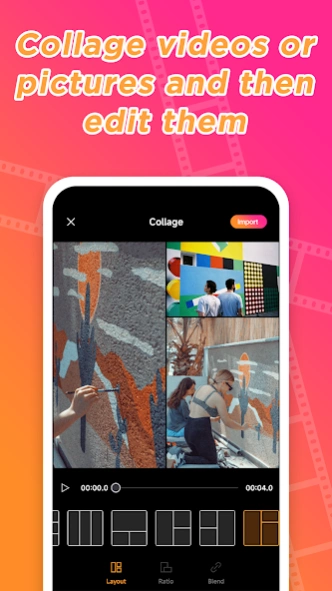Magic Cut-Video Editor 1.1.0
Free Version
Publisher Description
Magic Cut-Video Editor - A comprehensive and powerful professional video editing and clipping super app
Magic Cut is a video editing application designed for everyone. The application offers basic features such as video editing, text input, stickers, filters, color adjustments, and music additions. Meanwhile, it also provides free advanced features including keyframe animation, smooth slow-motion effects, chroma key, picture-in-picture (PIP), and video stabilization, among others. These help you capture and edit the brilliant moments of your life.
Main Features:
✨ Video Editing : Supports timeline zoom editing, precise video cutting; Add videos, photos, images, texts easily to create birthday, anniversary, food vlogs, and other themed videos.
✨ Video Merging : Magic Cut allows multiple videos to be merged together, forming a continuous storyline.
✨ Video Speed Adjustment : Magic Cut supports various speed adjustments, putting you in control of your video's pace.
✨ Video Reversal : Experience a different perspective with time-reversed videos.
✨Video Soundtrack : Extract music, create beat-point videos, and mix and match various video sound effects.
✨ Video Transitions : Magic Cut supports unlimited addition of video transition effects, making you the most dazzling user
✨ Video Mirroring : Magic Cut supports mirror flipping videos, with multiple angle rotation options.
✨ Video Parameter Adjustment : Adjust video brightness, contrast, saturation, vignetting, and other parameters. Select resolution to compress and convert videos, this high-definition video production and video compression software has it all.
Whether you're a video editing novice or looking for more powerful editing tools, Magic Cut is your best choice. Download Magic Cut now and unleash your limitless creativity!
About Magic Cut-Video Editor
Magic Cut-Video Editor is a free app for Android published in the Video Tools list of apps, part of Audio & Multimedia.
The company that develops Magic Cut-Video Editor is Maude Green. The latest version released by its developer is 1.1.0.
To install Magic Cut-Video Editor on your Android device, just click the green Continue To App button above to start the installation process. The app is listed on our website since 2024-04-16 and was downloaded 5 times. We have already checked if the download link is safe, however for your own protection we recommend that you scan the downloaded app with your antivirus. Your antivirus may detect the Magic Cut-Video Editor as malware as malware if the download link to net.diflib.videomaker is broken.
How to install Magic Cut-Video Editor on your Android device:
- Click on the Continue To App button on our website. This will redirect you to Google Play.
- Once the Magic Cut-Video Editor is shown in the Google Play listing of your Android device, you can start its download and installation. Tap on the Install button located below the search bar and to the right of the app icon.
- A pop-up window with the permissions required by Magic Cut-Video Editor will be shown. Click on Accept to continue the process.
- Magic Cut-Video Editor will be downloaded onto your device, displaying a progress. Once the download completes, the installation will start and you'll get a notification after the installation is finished.